 User login User login |
|
|
|
|
 Whois Whois |
|
|
|
|
|
|
|
|
|
|
|
|
 Domain price Domain price |
| |
gr |
€ 10.00 |
|
| |
ελ |
€ 10.00 |
|
| |
eu |
€ 17.85 |
|
| |
com |
€ 17.02 |
|
| |
net |
€ 17.85 |
|
| |
org |
€ 21.77 |
|
| |
biz |
€ 28.23 |
|
| |
de |
€ 14.88 |
|
| |
co |
€ 40.32 |
|
| |
tel |
€ 22.58 |
|
| |
ru |
€ 29.76 |
|
| |
es |
€ 18.55 |
|
| |
uk |
€ 13.71 |
|
| |
com.gr |
€ 10.00 |
|
| |
gr.com |
€ 41.13 |
|
| |
net.gr |
€ 10.00 |
|
| |
org.gr |
€ 10.00 |
|
| |
edu.gr |
€ 10.00 |
|
| |
co.uk |
€ 15.32 |
|
| |
gov.gr |
€ 10.00 |
|
| |
eu.com |
€ 32.26 |
|
|
|
|
|
|
|
| Hosting package management system |
  


|
| The hosting package management system is addressed to all users who have ordered their packages through our system or have added them afterwards with the procedure analyzed below. |
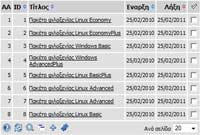 List of hosting packages List of hosting packages
The list of your hosting packages is displayed first, with pagination.
That is, the first X packages are displayed (where X is defined by you in the lower right part of the control panel with the indication "Per page '), initially sorted by expiration date from the recent to the future.
The directory contains the columns No. which is the serial number of the package, Title which is the package, Start Date indicating the initial installation of the package, Expiration Date indicating the expiration date of the package and a special column with check boxes to select packages for mass changes.
Στις κεφαλίδες των στηλών Title, Start Date και Expiration Date there are two arrows, one pointing up and one pointing down. Used to sort the directory.
If, for example, we have the initial classification, in terms of expiration date from the newest to the oldest and we click on the upper arrow of the Title, then the classification will become decreasing before the expiration date and decreasing in relation to the Title.
If we click on the upper arrow of the Title again, then the ranking will become decreasing in relation to the Title. Of course, every time we place the cursor on the sorting arrows, the title of the sorting that will be done is displayed.
At the bottom of the list are the symbols:  showing this help, showing this help,  used to update the directory, used to update the directory,  used to search the catalog, used to search the catalog,  used for bulk changes to selected directory packages, used for bulk changes to selected directory packages,  used to add a package to the directory and used to add a package to the directory and  used to synchronize the package directory with the server. used to synchronize the package directory with the server. |
 Search for hosting packages Search for hosting packages
Clicking on the icon  the search form appears at the bottom of the directory, as shown in the image on the left. the search form appears at the bottom of the directory, as shown in the image on the left.
To search for a package we check the specific line, to allow us to give the search argument to the "From" column.
Clicking the search button restricts the directory to the search argument.
To cancel the search, uncheck all the lines in the search form and click 'Search'.
If we put b in the "From" field of the title and d in the "To" field then we will look for packages starting from b and c (not those starting from d).
If we put ho* in the "From" field of the title leaving the field "To" blank, we will look for all the packages that start with ho.
If we put ho* econ* in the "From" field of the name leaving the "To" field blank, we will look for all names that contain a word starting with ho or econ.
We can also search for hosting packages with their start and end dates.
If we select the "End" line and put a date in the "From" field leaving the "To" date blank, we will look for packages that expire on that date. If we put a date in the field "To" we will look for the packages that expire in the date range "From" - "To".
Of course, the search can be combined with "Title", "Start" and "End". |
 Add hosting package to management Add hosting package to management
Clicking on the icon  the form for adding a hosting package to the management appears at the bottom of the directory, as shown in the image on the left. the form for adding a hosting package to the management appears at the bottom of the directory, as shown in the image on the left.
Enter the username and password of the control panel (eg plesk) in the fields "Username" and "User Password" respectively. Click "Send" and the hosting package is entered directly into the management (in the package directory). |
 Mass changes of hosting packages Mass changes of hosting packages
The control panel allows you to select hosting packages for mass actions in various ways.
In the current directory and on the page we are on we can select the names by clicking on the check boxes located in the column mentioned above. To select all the packages of the current page we can click on the column header with the check boxes ().
If we do not select any package from the check boxes then the bulk actions will apply to all packages in the current directory for which a search was made or if not everything has been searched.
The bulk actions involve displaying the features of the selected packages, terminating the renewal, and transferring management to another user.
The control panel warns us about the number of selected packages with the message "Attention! The actions will be applied to X hosting packages".
If we want to do actions in only one package, we just click on its line to open below all possible actions.
Below is a detailed analysis of all actions related to hosting packages. |
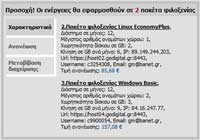 Display feature hosting packages Display feature hosting packages
Attribute display can be done for one or more packages and is not chargeable.
Displays package features such as duration, expiration date, one year renewal value, maximum number of hosted domain names, maximum disk capacity in giga bits, maximum monthly traffic in giga bytes, as well as access panel control information (eg plesk) of the package management, ie the email address, username and email (needed for password reminder). |
 Renewal of hosting package expiration Renewal of hosting package expiration
Expiry renewal can be done for one or more hosting packages and is chargeable.
Select the duration of the package renewal. If we do not select a duration in a package it will not be renewed.
Selecting the duration also sets the total renewal value at the end of the list.
Finally click on the "Add to cart" button and proceed to the checkout process.
The renewal will be done immediately (on line) and you will be ready to use the package. |
 Hosting package upgrade Hosting package upgrade
The upgrade cannot be done for many hosting packages and is a chargeable energy.
Choose the new hosting package that you think meets your needs from the list of larger packages than the one you already have. Each option displays the features of the package, ie the maximum number of hosted domain names, the maximum disk capacity in giga bits, the maximum monthly traffic in giga bytes, as well as the value of the upgrade.
Note that the upgrade value refers to the period from the day of the upgrade to the end of the package and is the difference between the price of the new package and the price of the old one, adjusted for the time remaining until the end.
Finally click on the "Add to cart" button and proceed to the checkout process.
Η αναβάθμιση θα γίνει άμεσα (on line) και θα είστε έτοιμοι να χρησιμοποιήσετε το πακέτο. |
 Login to the hosting package manager Login to the hosting package manager
Admission is not possible for many hosting packages and is not a chargeable fee.
Clicking on "Login" opens a new window and takes you to the management of the hosting package (control panel eg plesk).
If your browser has Popup Blocked, then you need to configure it to allow it and try "Login" again.
Note that you do not need to remember the access details (username and password) in the package manager, because the login is done automatically.
Με αυτόν τον τρόπο, έχετε όλα τα πακέτα σας συγκεντρωμένα σε άν σημείο με ενιαία διαχείριση. |
 Transfer of hosting package management Transfer of hosting package management
Transfer management can be done in bulk in many packages and is not a chargeable energy.
Used when we want to transfer the management of our packages to another registered user of the system. We need to know the username to which the transfer will take place.
It is also used in case for some reason we want to remove a package from our admin (eg because it is managed by another user).
These actions do not affect the package as it is registered on the server. |
Note: The values quoted in the text or photos are indicative
|
|
Registration,
renewal,
transfer
of domain namesgr, ελ, eu, com, net, org, biz, de, co, tel, ru, es, uk, com.gr, gr.com, net.gr, org.gr, edu.gr, gov.gr, co.uk, co.uk, eu.com, de.com, info, no.com, me.uk, org.uk, gb.com, uk.com, name, qc.com, ru.com, cc, nl, tv, kr.com, sx, us.com, bz, ae.org, mobi, asia, us, br.com, cn, me, gb.net, ws, in, mn, hu.com, pro, jpn.com, sa.com, pw, se.com, se.net, xxx, uk.net, uy.com, za.com, cn.com.
Domains control panel.
Linux web hosting,
Windows web hosting,
Web hosting reseller linux,
Web hosting reseller windows,
Linux servers,
Windows servers.
Web hosting management system.
SSL security certificates.
|
|